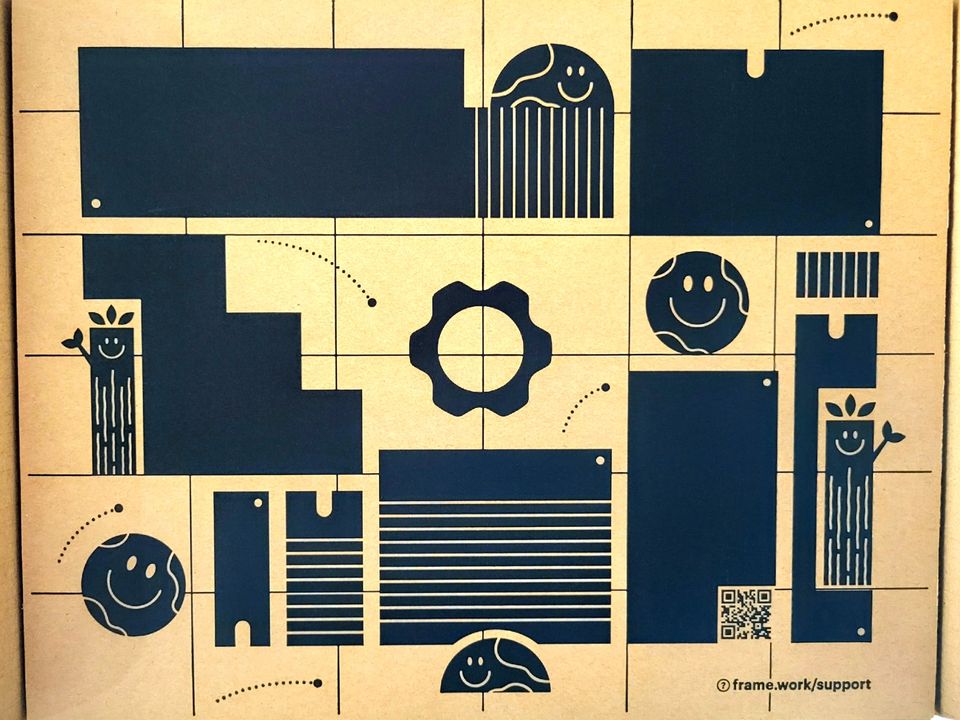It was well-past time for my partner's laptop to be upgraded, but when it started exhibiting signs of battery failure the timeline moved to immediate. We'd already decided to buy her a Framework laptop, as it's a well-priced, balanced-power, and most importantly, sustainable and repairable option. Especially after Framework announced the 12th-gen upgrade option, including the ability to purchase standalone motherboards to integrate into whatever chassis or device you want to build, I was eager to both support this company doing things in the market that I care about succeeding, as well as lowering the risk of a potential future hardware failure resulting in a complete loss of a working machine for her in the future.
I won't be posting a build guide, a ton of photos, or formally reviewing the laptop in this post - there are others who are far more capable of making something enjoyable to consume in those spaces already. I'll just touch on a couple of highlights here.
- Good discount model
While the Framework 12th-gen is in pre-order status currently, the 11th-gen processors more than meet the needs - power efficiency and general value-for-money for use-cases more like mine aside - for my partner, and I was very pleased when Framework announced discounts for the 11th-gen models as soon as the 12th-gen was released. I missed the window on getting an i5, which would have been more than enough processing power, but got the lower-SKU i7 processor to stave off upgrades in the future. While Framework was towards the rear of the pack in terms of launching their 12th-gen SKUs, they made the purchase decision even easier by knocking $100 off the list price
2. Impressive shipping experience
Buying any technology these days is very fraught, so I was mentally prepared to wait at least a week if not several to receive the laptop. To my surprise, I got a shipping estimate of 4 business days - arriving on a Thursday after placing the order on a Saturday late afternoon and getting a shipping notification by Monday morning - and it actually got here in 3 days. That's impressive anywhere, but especially here in rural Oregon. That shipping was via FedEx air, and was free - I can't imagine that's going to be sustainable, so I hope they start charging for shipping before it starts dragging their revenues down. I'd rather pay for the shipping and let them keep a little more of the profit for R&D.
The package arrived with a very minimal amount of plastic - some of the fabric covers for the chassis are almost definitely polyester, and there was a single sheet of (uninflated?) plastic air packaging inside the shipping box. An excellent effort, if some improvements could still be made. Everything was intact, and the intense cardboard cushioning is admirably-engineered.
3. Pretty-good setup experience
Of course I ignored the quick-start guide; I know how to build a computer. I ran into the expected level of frustration with getting those stupid clips attached to the WiFi chip - who designed those, and who hurt them? - but surprisingly the most difficult issue was the m.2 slot for the SSD. It takes much, much more force to seat the SSD in the m.2 slot than any other machine I've worked on, to the point where I didn't realize it wasn't properly-seated until not only had the machine crashed several times during and after OS install, it took me swapping a known-good SSD from another machine to notice how the slot wanted me to push-fit the card into the slot. After many re-seating attempts, I finally got my select WD Black drive to push-fit into the slot, and it's been perfectly-stable since. There are some plastic cable-management grommets for the WiFi cables that are very, very, very loosely-adhered to the motherboard as well; they could use some stronger glue so that the torque of trying to push those cables where I want them doesn't detached the cable management from the board.
4. Lovely specs, lovely features
In all the coverage I've consumed about the Framework laptop, I had forgotten or hadn't noticed two really lovely features: the hardware switches to disable the microphone and webcam, and the captive nature of all of the screws on the bottom of the chassis. Despite the necessity of troubleshooting the SSD issues, it was significantly simpler disassembling the laptop multiple times because of that basic but now-essential-to-me quality-of-life feature. In terms of specs, the i7 and 3200MHz RAM is an incredible improvement over the literally-takes-30-seconds-to-launch-Chrome unimaginable slog that was working with my partner's previous laptop
In October of 2020, I purchased an Acer Spin 5 after a lot of research (and continued troubleshooting). I'm very happy with my purchase; it does everything it needs to do. But had the Framework laptop been available at that time, I absolutely would have selected it. It's everything I'd want in a personal laptop, and will make an excellent workhorse for a long time given its upgradability and repairability.